This post may contain affiliate links. Please read my disclosure policy.
How to Start a Blog from Nothing can seem like a challenging feat, however with this simple step-by-step guide to starting a blog, you should be on your way to a new site soon.

I often get emails or direct messages on Instagram with people asking me, ‘How do I start a blog?’ or ‘Where do I even begin with starting a blog?’ and believe me, I sure had those questions when I started too. So I decided to share my own ‘how to start a blog from nothing’ journey.
I still have questions about blogging, but I learn more every single day and some of my best learning lessons have come from trying new things and failing, and then figuring out how to change it so it is successful.
Blog reading was a part of my daily life since I was about 16. Instead of watching hours of TV, I would read hours of health and wellness blogs. I grew to really ‘know’ these people and felt instantly invested in their lives.
There wasn’t Instagram or other forms of social media, so the actual websites were what I was constantly refreshing to see if they had a new post up.

There were about twenty bloggers that I had followed religiously on my computer and it was always the highlight of my night when I would go home and catch up on what they were doing.
But it never really crossed my mind for me to start my own, and maybe that was because I was still pretty young and many of these people were in their late twenties/early thirties, so I basically ruled it out of the picture. I continued to enjoy their posts all the way into my early twenties, watching many of these bloggers get married, have babies, then have toddlers, and so on. I was completely invested in their lives.
After I graduated college, I still was just as obsessed with reading blogs and had expanded my blog reading to following Instagram ‘influencers’ and starting to get the wheels turning.

My passion for healthy eating and recipe developing (many ideas I had gotten from bloggers) started to make me realize that I didn’t just have to read these blogs anymore, instead I could create my own.
I definitely doubted if my life was ‘interesting enough’ to have a blog, but figured that it wouldn’t hurt to start it anyway and just try. I knew my parents, close friends, aunts + uncles would love to follow along as I navigated my early twenties, so I went for it.
And now I’m able to make some money from it, which I can go into a bigger discussion later on.
But now I get to blog about Chickpea Brownies, Banana Bread, and Vegan Ricotta Cheese and not work in corporate america all day 🙂

How to start a blog from nothing
I literally Googled ‘How to Start a Blog’ because I am quite possibly the most technically challenged person and really didn’t understand what a hosting site was or what management systems like WordPress or Blogger even were.
They were honestly just words that were thrown around, but I had a feeling I was going to need to understand them in order to make this work.
Remember…everyone starts somewhere. No one comes out of the gates understanding exactly how to start a blog, or with the world’s prettiest blog. In my opinion, it’s better to have something than to have nothing.
MY FIRST TIP: Join Food Blogger Pro. Whether you’re in this just for fun or to one day monetize your food blog, joining Food Blogger Pro has been single-handedly the most helpful, resourceful, and smartest move I made since starting a blog. They provide so many incredible resources from everything on how to start a blog, what to use for cameras and photography, how to work with brands, how to put ads on your website, to everything like using Pinterest and Instagram to make money and grow your brand.
I wish I had joined sooner. There are over hundreds of video trainings and blogs with so much valuable information. They literally walk you through everything and make blogging easy, enjoyable, and even super fun. Anytime I have a question about blogging, I hop on over to the Food Blogger Pro website and search! And if I can’t find an answer, I post to the forum and my question gets answered within the same day 🙂 SO HELPFUL!
They only have enrollment a few times a year, so hop on the Food Blogger Pro waitlist now (if it isn’t open enrollment to make sure you don’t forget to join!!)
After some research, I realized that I needed to buy my domain (the actual name of your blog, so for me, Erin Lives Whole), which is a really easy process to do. I decided I was going to use Bluehost after hearing a lot of people who have had success with using both Bluehost and WordPress.
*There are several other servers (GoDaddy) and other blogging management systems (Blogger, Square Space) but I did a lot of research and heard really good things about both of these (Bluehost and WordPress.)*
UPDATE: I have now switched to SiteGround as my hosting service in stead of Bluehost, I enjoyed Bluehost, but have found that SiteGround has amazing customer service and is able to handle more traffic to my blog!
Now what’s the difference between SiteGround and WordPress and why do I need both?
SiteGround is the server that hosts your website and holds all the information for it, while WordPress is the software that actually uses the server. WordPress manages and controls the actual website while SiteGround is more of the ‘behind-the-scenes’ tech guy. You’ll need both if you ever want to run advertisements on your site.
*If you never plan to run ads, you can chose to have WordPress as the hosting site, but it will limit you in things you can do. If you are even considering trying to make money off your account, I highly recommend using a server to host. They also help me with so much technology stuff!!
On a day to day basis, I edit my blog posts from WordPress and I rarely touch my SiteGround account, unless I’m dealing with some sort of issue from a technological point of view. If there is some sort of issue on the back-end, I typically head over to SiteGround and use their live chat for help. They are available 24/7 to help you with any questions and have ALWAYS been able to fix my issue…I am very thankful for that live chat!
I strongly suggest using SiteGround as your hosting server. Even me, the person who doesn’t understand anything about computers, felt at ease when working with them.
As far as WordPress goes…
WordPress is the management system that helps you control the functionality of your website. It allows you to make your website look ‘pretty’ and have different characteristics. I suggest playing around with it, and in a few paragraphs below, I will suggest some ways you can do that.
I actually started with just a free WordPress.com and wish I started with the paid upfront. It was a mess when trying to switch over.
What does this mean exactly? You’ll need a paid wordpress.org on WordPress if ever want to run advertisements on your site. The .org is a self-hosted (where Bluehost comes in) and so if you are using Bluehost, you technically are self-hosted.
The regular, free .com is great if you don’t ever want to run ads or take it more than just a hobby, but if you’re on the fence, just pay for it because it’s a mess to switch. It makes it a lot easier in the future!
Here is an excellent article on the comparison between the two, .org vs. .com.
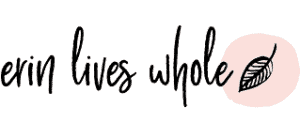
Set Your Blog Up
So once I got my domain on Bluehost (originally, now hosted on SiteGround), I set up my WordPress account.
If you’re ever confused on any of this, remember that there are tons of resources out there on the internet that are there to help you. Google was my absolute best friend while I started and I literally taught myself everything I needed to know through videos on YouTube or by Googling.
Next, I found a ‘theme’ on Etsy. I saw someone else had recommended that you use a cheap theme off of Etsy to start so I literally searched ‘WordPress Blog Themes’ on Etsy and found one that I liked. I got mine from City House Design and I think it was like $25? You can use the standard ones on WordPress too, but I wanted to make mine a little more custom.
They provided really easy install instructions (I need easy, so this was perfect).
So now I had a domain, a website, and a design.
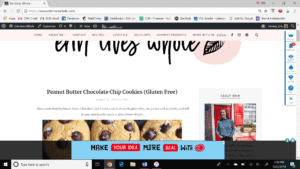
Play around
The next steps were to play around with different Plug-Ins, which are basically like apps for WordPress that make your site more organized and have different functions. They help to add new features without having to know how to code.
Here are a few of my most used Plug-Ins:
- Tasty Pins – makes for pinning to Pinterest a lot easier and better for search engines.
- Tasty Recipes – how you see my recipes in the printable/nice format and helps for search engine.
- Tasty Links – allows you to link anything on your page to a different affiliate website or another website very easily.
- Sumo – a sign-up platform for my newsletter, when you see a pop-up asking if you want to sign up for my newsletter, this is from Sumo
- Google Analytics – to see the analytics from my blog
- Yoast SEO – helps optimize my blog for SEO (search engine optimization) on Google
- jQuery Pin It – allows people to pin from my website
I recommend to start playing around with different functions and plug-ins and find what works for you!
So now that you have the basics framework put together, you’re ready to get writing.
I often times write out a bunch of posts, save them as drafts, edit them as I go. For example, I currently have 10 drafts waiting to be posted.
Find your niche and post regularly. For me, that started as once a week, and now I’m posting about 2-3 times a week with mostly recipes. I’m trying to get more lifestyle content as well, but recipes are definitely my niche.
Share that blog post with as many people as you know, show people how they can subscribe to your blog, and get working on your content. Telling people about your blog is the best way to spread the word.
Every time I share a post on my blog, I always share it on my social channels.
Top Tips
Some of my most favorite blogging tips would be to:
- engage with your audience, whether that is through answering comments, answering questions on social media platforms, or commenting on other people’s blogs.
- Keep your photos all the same size. You want your page to look uniform and consistent.
- Invest in yourself – spend the money upfront, because you’ll be kicking yourself when it gets really messy. “You need to spend money to make money” is a quote I like to live by, especially for blogging.
- Forget about numbers and write because you love it.
- Be consistent.

I really hope this helped for any of you who are curious about how to start a blog from nothing or thinking about doing it for yourself. If anyone else has any other tips I missed, please comment below!
Best of luck!
There may be affiliate links in this post! By purchasing a product I recommend, I may receive a small compensation. However, I only recommend products I absolutely love and use myself. Thank you for supporting Erin Lives Whole, it helps keep this blog afloat 🙂




managed cloud hosting says
Hello! This is kind of off topic but I need some guidance
from an established blog. Is it hard to set up your own blog?
I’m not very techincal but I can figure things out pretty quick.
I’m thinking about setting up my own but I’m not sure where to
start. Do you have any ideas or suggestions? Thanks
Lilian Laos says
Thank you Erin, I have been following via Instagram. I have Tastee flavor that a friend of mine push me to do it. My life change so much the way I eat, I was suffering from many allergies( years) and I finally found out that I was allergic to peanuts, hazelnuts oats. Changed my food completely for the past four months. Peanuts is not a nut is a legume, so all my life I was eating (lentils, beans, chick peas etc.) that was causing my allergies, runny nose, watery eyes etc.Also I’m lactose intolerant, so now I’m baking w/ coconut, potatoe, rice, tapioca, millet flours, coconut milk, coconut oil, honey or maple syrup. My allergies are gone, I’m another person!!!! TY for the information! God bless you!
Maria says
Thank you a lot for this post, Erin! I’ve been following a lot of foodies on instagram (including you haha) and I’m exactly at that point where you start to want to make your own and not just follow anymore. Be a part of the community! But yea, thanks again!
Rena says
Thank you so much Erin!! I have been fumbling about with my website for a while, and this was just the direction and advice I needed! I love your recipes on instagram and was SO EXCITED when I saw you post about this! So THANK YOU!! ❤️
Erin says
Aw, thank you Rena!! I hope this helps you and I wish you the best of luck!